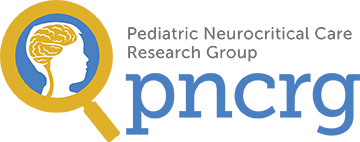PNCRG Membership FAQs
HOW DO I APPLY FOR MEMBERSHIP?
Visit our Membership page here: https://www.pncrg.org/membership/ and complete the “Join Us” form located at the right of the page.
Helpful video tutorial for individual membership application : https://www.youtube.com/watch?v=T0VXgbAnHe8.
Video tutorial for Institutional membership: https://www.youtube.com/watch?v=caGNdoSaif8
Still have questions? Contact us at info@PNCRG.org
WHAT ITEMS WILL I NEED TO REGISTER MY INSTITUTION?
For each trainee or non-physician member at your institution, you will need to provide the full name, email address, and designation as either a trainee or a non-physician. (With unlimited slots for trainees and up to 5 non-physician spots for standard institutional membership/10 for sponsoring institutions). Please provide a administrative or financial representative email address in this application, as faculty physicians cannot provide the same email address for institutional membership as for their individual membership. To see a sample of the form you will complete, please click here. https://pncrg.wildapricot.org/resources/Documents/PNCRG%20Institutional%20Membership%20List%20Fillable%20Form.pdf
When registering, you may complete multiple forms for additional members, as needed.
I AM TRYING TO SIGN UP FOR MEMBERSHIP, BUT I CANNOT LOG IN?
The Log in area is to the member portal for members who have already activated their membership on the membership page. If the database does not recognize your email address, then please visit the membership page to complete your membership profile. Once you receive your unique membership email username and password after paying dues, please use this to log in to the member portal.
ARE THERE PREFERRED BROWSERS FOR JOINING?
Firefox and Chrome work well with connecting to our membership application and secure payment portal. For those using Safari, you will need to disable the setting “Prevent cross-site tracking” to allow for connection. All browers will need to enable 3rd party cookies to complete the membership application and access the secure payment portal.
I AM A FACULTY MEMBER AND MY INSTiTUTION HAS AN INSTITUTIONAL MEMBERSHIP. DO I STILL HAVE TO SIGN UP FOR AN INDIVIDUAL MEMBERSHIP?
Yes. All Faculty-level physicians will need to complete and pay for an individual PNCRG membership to receive full benefits. Institutional memberships allow for unlimited trainee individual memberships and 5 or 10 non-physician individual membership slots depending on the level of membership.
WHO SHOULD COMPLETE THE INSTITUTIONAL MEMBERSHIP APPLICATION?
We recommend that an administrative assistant or other non-faculty person complete the institutional application, as only one email address can be associated with a membership in our database.
I AM A FACULTY MEMBER WHO COMPLETED MY INSTITUTION’S MEMBERSHIP APPLICATION, BUT NOW WHY CAN I NOT COMPLETE MY INDIVIDUAL MEMBERSHIP?
The database only allows for one membership type to be associated with any one email address. If you are a faculty member who has completed the institutional membership, please contact info@pncrg.org to provide an alternative email address for the institutional membership and reset the database to allow you to join as an individual member.
HOW DO I RECEIVE THE DISCOUNTED RATE FOR BEING A MEMBER FROM A COUNTRY CLASSIFIED AS A “LOW AND MIDDLE INCOME (LAMI)” BY THE WORLD BANK?
Individuals and institutions from LAMI countries should complete a membership profile and request an invoice only (i.e. do not submit payment). Please contact info@pncrg.org once the invoice is complete for further information about how to receive the discounted rate.
DO MEMBERS PAY TO ATTEND PNCRG MEETINGS?
Attendance (either in-person or virtually) of PNCRG’s biannual meeting is a membership benefit at no additional cost to PNCRG members.
MAY I STILL ATTEND A PNCRG MEETING IF I AM NOT A MEMBER?
Individuals who are not yet members of PNCRG and have never attended a prior PNCRG meeting are eligible to attend their first PNCRG meeting at no cost.
TRAINEES:
HOW DO I KNOW IF MY INSTITUTION HAS AN INSTITUTIONAL MEMBESHIP WITH UNLIMITED TRAINEE MEMBERSHIPS?
Institutional members are listed on our website: https://www.pncrg.org/affiliated-institutions/ . All institutional membership include unlimited trainee individual membership slots.
I AM A RESIDENT OR FELLOW AT AN INSTITUTION WITHOUT AN INSTITUTIONAL MEMBERSHIP- HOW DO I JOIN?
Trainees at institutions without an institutional membership AND without any PNCRG faculty members should email info@pncrg.org for more information about how to connect. Trainees who are at an institution where a faculty member is a PNCRG member but the institution is not a member have an opportunity to join at 50% of the faculty membership rate.
HOW DO I RENEW MY MEMBERSHIP?
Renewing members go to your Member Profile to pay your dues online.
Click on the yellow login button located on the upper right corner of the screen.
Login by entering the email address associated with your account and password. Forgot your password? Click on “Forgot password” to receive a reset link.
When redirected to the PNCRG Member Login page, click “Access Member Portal”
Click on your name which will be located under the PNCRG Members Area banner
Click “Renew To XX/XXX/XXXX” button on the center of your profile page.
If you like, you can review your profile and make any additions or changes.
Click on the “Update and next” button.
Review the information and click the “Confirm and proceed with payment” button.
You will receive emails confirming this transaction.
Your membership will be updated instantly if your credit card payment is successfully processed. Alternative payment options are listed on your invoice.
DO YOU WANT TO PERSONALIZE YOUR MEMBERSHIP PROFILE?
You are encouraged to participate in the PNCRG membership network by completing your profile, expanding your professional network, and engaging with other PNCRG members as they reach out to you.
INSTRUCTIONS:
Click on the yellow login button located on the upper right corner of the screen.
Login by entering the email address associated with your account and password. Forgot your password? Click on “Forgot password” to receive a reset link.
When redirected to the PNCRG Member Login page, click “Access Member Portal”
Click on your name which will be located under the PNCRG Members Area banner
Click on “edit profile”. Here you will be able to update all the information pertaining to your profile.
Make sure you keep this up to date!
DO YOU WANT TO CHANGE YOUR MEMBERSHIP LEVEL?
Click on the yellow login button located on the upper right corner of the screen.
Login by entering the email address associated with your account and password. Forgot your password? Click on “Forgot password” to receive a reset link.
When redirected to the PNCRG Member Login page, click “Access Member Portal”
Click on your name which will be located under the PNCRG Members Area banner
Click on “change ” next to your membership level. Here you will be able to update your membership level.